How to Troubleshoot Mitsubishi Kumo Cloud Losing Internet Connection
Kumo Cloud, a popular cloud storage service, relies on a stable internet connection to ensure seamless access to your files and data. However, there may be instances when Kumo Cloud loses its connection to the internet, causing disruptions in your workflow. In this blog post, we'll discuss some tips to help you troubleshoot and resolve this issue.

How to Troubleshoot Kumo Cloud Losing Internet Connection
there may be instances when Kumo Cloud loses its connection to the internet, causing disruptions in your workflow.
1. Check Your Internet Connection
- Ensure that your device is connected to a stable internet connection.
- Run a speed test to verify that your internet connection is functioning properly.
- If you're using Wi-Fi, try switching to a wired connection or moving closer to the router.
2. Restart the Kumo Cloud App
- Close the Kumo Cloud app completely and relaunch it.
- This can often resolve temporary connection issues and re-establish the connection to the internet.
3. Check Kumo Cloud Server Status
- Visit the official Kumo Cloud website or social media channels to check for any reported server outages or maintenance.
- If there is a known issue, wait for the service to be restored.
4. Update Kumo Cloud App
- Ensure that you have the latest version of the Kumo Cloud app installed.
- Outdated versions may have compatibility issues or bugs that can cause connection problems.
5. Firewall and Antivirus Settings
- Temporarily disable your firewall and antivirus software to see if they are blocking Kumo Cloud's connection.
- If the connection is restored, add Kumo Cloud to the list of allowed apps in your firewall and antivirus settings.
INTERESTED IN RELIABLE SERVICE
SCHEDULE SERVICE CALL TODAY!
Mitsubishi award-winning Diamond Contractor
Serving New York and New Jersey
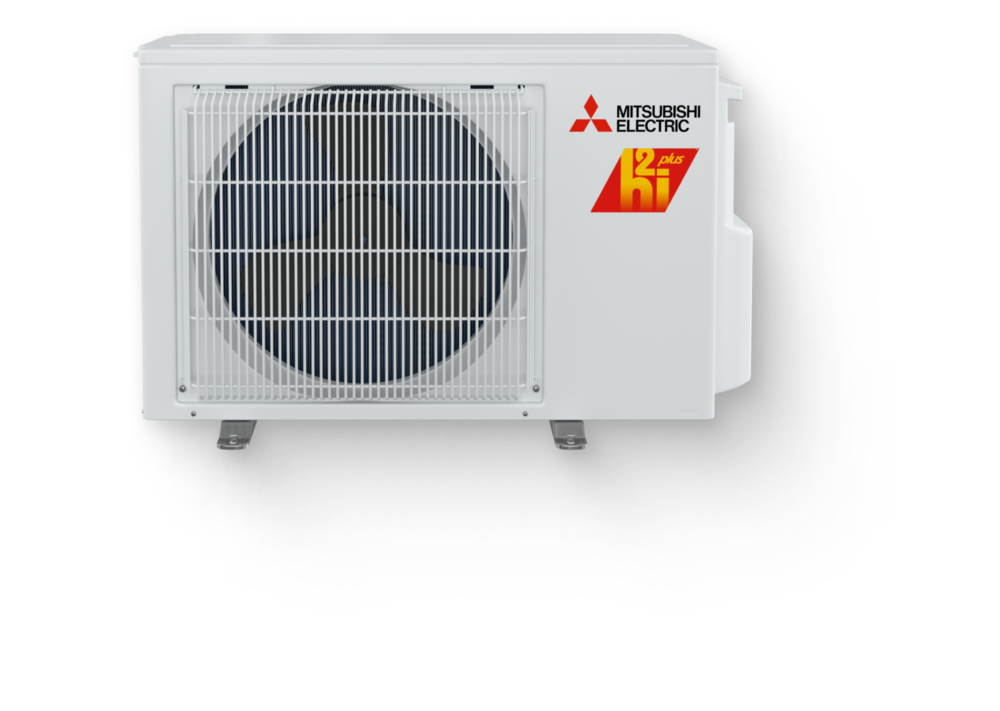
Conclusion
Losing internet connection while using Kumo Cloud can be frustrating, but by following these troubleshooting tips, you can often resolve the issue quickly. If the problem persists, don't hesitate to reach out to Kumo Cloud's customer support for further assistance.
Have a question about ductless mini splits? We're here to help! Fill out the form below with your question and email address, and one of our knowledgeable team members will get back to you promptly with expert tips and advice.
Back Home - Richair Comfort Solution - Ductless Mini Split Systems Top Quality Installations and Professional Service.
Was This Article Helpful?
RECENT POSTS

